Avermedia NV 5000 User Manual Page 91
- Page / 339
- Table of contents
- BOOKMARKS
Rated. / 5. Based on customer reviews


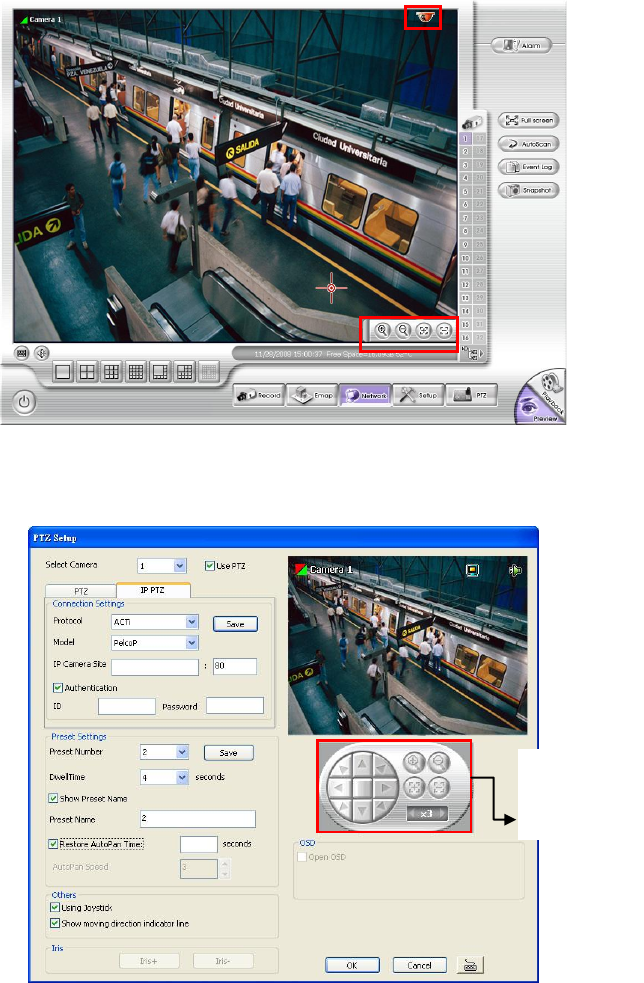
77
4.13.2 Setup the IP PTZ Camera
1. In the PTZ control panel, click Setup.
2. When the PTZ Setup dialog box appears, click IP PTZ tab.
3. Select the camera number and mark the Use PTZ check box.
4. In the Connection Settings section, select the Protocol and Model that is brand of IP PTZ camera
and enter the IP or URL of IP camera in IP Camera Site column. Mark the Authentication box if
ID and Password is required when connecting to IP PTZ camera. And then, click Save to keep
Use to adjust the
lens of PTZ
camera for
preset position
setting.
- AVerMedia 1
- COPYRIGHT 4
- TABLE OF CONTENTS 5
- Manual Conventions 13
- NV3000 Optional Accessories 15
- NV5000 Package 15
- Chapter 1 Introduction 15
- NV3000 Package 15
- NV5000 Optional Accessories 16
- NV6000 Express Package 16
- NV7000H Package 17
- NV7240/7480 Package 17
- NV8416E4 Package 18
- NV9000E Package 18
- OSD kit (optional) 19
- NV3000 Card Parts 19
- NV5000 Card Parts 19
- NV 6000 Express Card Parts 20
- NV7000H Card Parts 20
- NV7240/7480 Card Parts 20
- VideoTransmitting 21
- Connector 21
- IR sensor 22
- NV3000 card 33
- I/O Audio card 33
- NV5000 card 34
- BNC extension card 36
- NV6000 Express card 38
- I/O card 38
- NV7000H card 39
- AV connection cable 39
- NV7240/NV7480 card 40
- Display21 card 41
- A: Video Transmitting Cable 44
- B: Audio Transmitting Cable 44
- NV6000 Express 46
- NV8416E4 47
- R eset S W lead 48
- Watchdog line 48
- AUDIO IN 2 49
- AUDIO IN 3 49
- AUDIO IN 4 49
- 2.13 Dual Monitors Setup 54
- D-type cable 57
- /9000E I/O card 58
- RS232 cable 59
- (1) (2) (3) (4) (5) 75
- (8) (9) (10) 81
- 5.1 System Setting 94
- ] and [Windows] keyboard key 99
- Add New POS Device 111
- Add Rules 111
- Character Replacement 112
- Adjust Rule Priority 112
- Select a Camera) 119
- 5.2 Camera Setting 180
- 5.3 Recording Setting 195
- 5.4 Network Setting 202
- 5.5 Schedule Setting 205
- 5.6 Backup Setting 207
- 5.7 Sensor Setting 209
- 5.8 Relay Setting 210
- 5.9 Alarm Setting 214
- 5.10 User Setting 230
- Click to exit from 234
- 7.1 Using Functional Keys 235
- 7.2 Using Debug Tool 236
- Chapter 10 iEnhance 291
- 10.1 To Use iStable 292
- Chapter 11 Web Tools 293
- 11.1 Dispatch Server 293
- 11.2 Remote Setup 294
- 11.3 Remote Backup 311
- 11.4 iMatrix Application 313
- (2) (3) (4) (5) 316
- Click to select 327
- Appendix B Configure UPnP 335
- Enabling UPnP in Window XP 335
- LIMITED WARRANTY 339
 (201 pages)
(201 pages) (9 pages)
(9 pages) (104 pages)
(104 pages)







Comments to this Manuals